Are you looking to get the most out of your Counter-Strike 2 experience? Want to make sure that your gaming session runs smoothly and without any hiccups? If so, then configuring CS2 for maximum performance is a must. In this article, we will explore how you can optimize your game settings to gain the best possible gameplay experience.
Well, go over what factors should be taken into consideration before making any changes as well as detailing all the steps necessary for successful configuration. By following our advice, you’ll be able to take advantage of every ounce of power from CS2 and never miss a shot or lag again!
Update Your Graphics Card Drivers
Upgrading your graphics card drivers is an important step for ensuring the best performance when playing Counter-Strike 2. Outdated or incompatible drivers can cause serious issues, including poor frame rates and unexpected crashes.
Not only are updated drivers essential to ensure that your computer is running at optimal speed, but they also bring with them bug fixes and new features that can make a big difference in how you play the game. Fortunately, updating your graphics card driver is quick and easy to do.
All it takes is a few clicks of the mouse, so there’s no need to worry about spending hours on tedious downloads or installs. With just a few minutes of effort, you’ll be able to experience Counter-Strike 2 like never before!
Adjust Visual Quality Settings
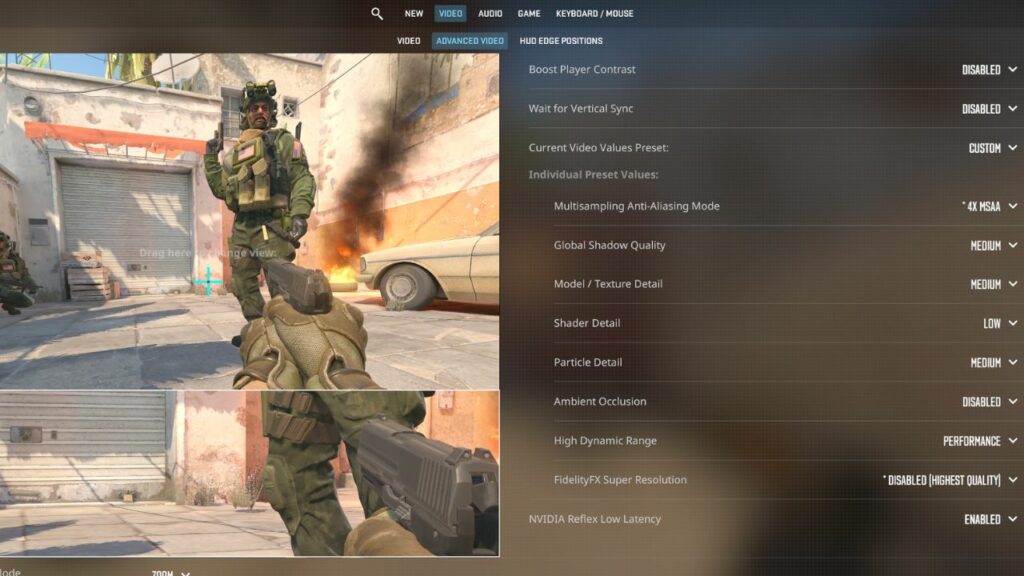
Configuring Counter-Strike 2 for maximum performance involves adjusting the game’s visual quality settings. Depending on your computer and its capabilities, you can adjust various levels of graphical detail to get the best experience while playing.
This includes texture resolution, anti-aliasing, reflection details, shader effects, and dynamic lighting – all of which will affect how well your computer performs when running CS2. You should start by reducing the amount of texture information displayed in each frame; this helps reduce the amount of data that needs to be processed every second, resulting in a higher framerate during gameplay.
Try reducing the textures to their minimum values before increasing them if necessary – again finding an optimal balance between performance and acceptable visuals is key here. Anti-aliasing smooths out jagged edges on curved objects but can also dramatically decrease performance if set too high; try using multi-sampling or adaptive anti-aliasing instead as they are more efficient at removing these artifacts without drastically affecting FPS.
Additionally, look into disabling certain reflections along with any shader effects or dynamic lighting that may be enabled – all of these features add complexity which can severely impact overall system performance when playing Counter-Strike 2. By taking some time to tweak these Visual Quality Settings you’ll be able to achieve a better overall gaming experience when running CS2 by leveraging your computer’s resources efficiently together with great visuals!
Modify Counter-Strike 2 Configuration Files
Modifying Counter-Strike 2 configuration files is an essential step in optimizing your gaming experience. The game’s settings can be modified to create the best possible performance within your hardware and connection limitations.
This includes changing graphics, sound, network, and other options to ensure that you have the most responsive game environment possible. Additionally, it is important to understand how each of these changes affects gameplay as well as the technical aspects of running a server or connecting with other players online.
By understanding how all of these settings interact, you can make sure that your gaming experience remains smooth and enjoyable for everyone involved!
Optimize Network Connectivity

Optimizing network connectivity to get the most out of your Counter-Strike 2 experience is key. Without a reliable connection, you won’t be able to take full advantage of the game’s features and options.
Fortunately, there are several steps you can take to ensure that your connection remains stable throughout gaming sessions. The first step in optimizing network connectivity is making sure that all necessary ports are open for Counter-Strike 2 traffic.
Check with your internet service provider or router manufacturer if unsure which ports need to be opened for proper functionality. Once these ports have been opened, it’s also important to make sure they remain that way during future gaming sessions by regularly checking them and ensuring no changes have been made without authorization.
Another thing you should do when attempting to optimize network connectivity is limit any other bandwidth being used on your home or office network while playing Counter-Strike 2, as this could potentially interfere with the game’s performance. Make sure any streaming services or applications running in the background are closed before beginning a session so they don’t affect latency levels and cause laggy gameplay experiences.
Additionally, consider using an Ethernet cable instead of Wi-Fi for improved reliability if possible; while wireless connections can often work well enough for casual play, wired connections tend to provide better stability due to fewer interruptions from interference or environmental factors like walls and distance between devices. Finally, it is also useful to keep track of updates released by both Valve Corporation (the developer) and individual server operators as these may include bug fixes and optimizations related directly or indirectly to networking performance issues; keeping up with such announcements can help ensure smooth online gameplay at all times!
Conclusion
Configuring Counter-Strike 2 for maximum performance can be a challenging task. It requires careful research and consideration of different configurations to ensure you get the best gaming experience possible.
However, the Kscerato cs2 config makes it easier by providing an optimized setup that takes into account all major system components like graphics cards, RAM, and CPU speed. With this configuration in place, users can enjoy the full potential of their PC while enjoying smooth gameplay with no lag or stutter.
By following these steps, players will be able to take advantage of every bit of graphical detail and responsiveness that Counter-Strike 2 has to offer.



